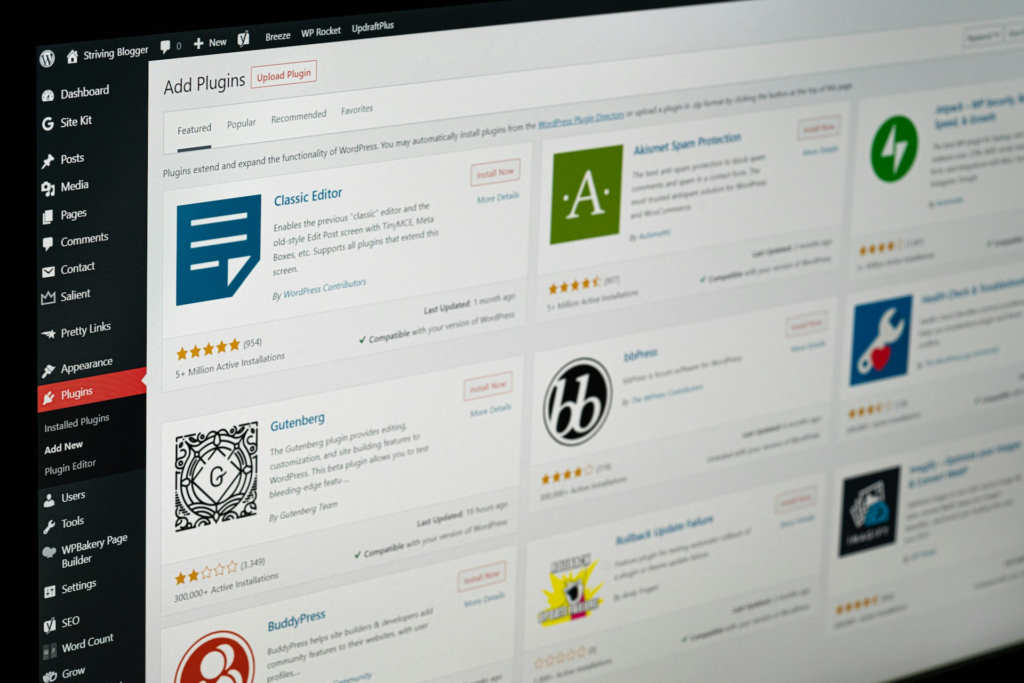
Why Start a Blog with Hostinger and WordPress?
Blogging has become a powerful medium for individuals and businesses to share insights, connect with audiences, and build an online presence. Among the essential elements of starting a blog are choosing a reliable hosting provider and a flexible content management system (CMS). Hostinger and WordPress make an excellent combination for new and seasoned bloggers alike.
Hostinger offers affordable, performance-optimized hosting solutions with a user-friendly interface, allowing you to focus on content creation without technical headaches. WordPress, on the other hand, provides thousands of customizable themes and plugins that enable bloggers to shape their digital space to reflect personal or brand identity.

Choosing a Niche and Domain Name
Selecting a niche is one of the first steps in building a successful blog. Your niche defines your content direction and target audience. Equally important is choosing a domain name that aligns with your niche. Here are popular blog niches and domain name ideas:
1. Health and Wellness
- Sample domains: HealthyLivingJourney.com, WellnessWisdomBlog.com
2. Travel
- Sample domains: WanderingAdventures.com, CulturalTravelsBlog.com
3. Technology
- Sample domains: TechSavvyInsights.com, GadgetGuruBlog.com
4. Personal Finance
- Sample domains: SmartBudgetingBlog.com, WealthBuildingGuide.com
5. Lifestyle
- Sample domains: ChicAndTrendyBlog.com, EverydayLivingIdeas.com
Explore Namecheap or GoDaddy to check domain availability.
Setting Up Hostinger and Installing WordPress
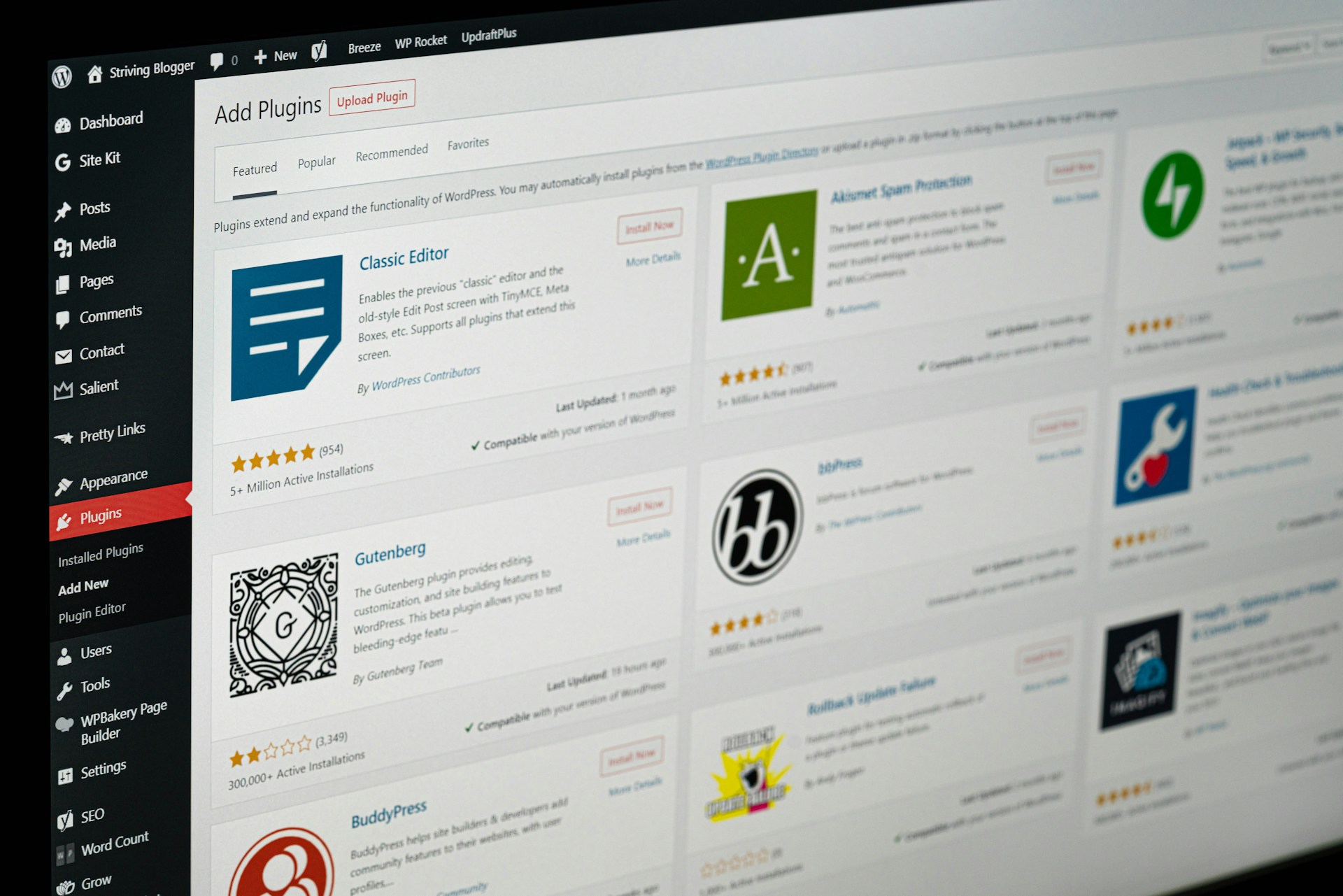
Setting up your blog begins with creating a Hostinger account. Here’s a simplified walkthrough:
- Visit Hostinger.com and click on “Get Started”.
- Choose a plan – Shared Hosting is great for beginners.
- Create an account and make your payment.
- After purchase, use the Auto-Installer in the Hostinger dashboard to install WordPress.
- Choose your domain name, set up your admin credentials, and you’re in!
Once WordPress is installed:
- Select a lightweight theme (e.g., Astra, Neve)
- Go to Settings > Permalinks > Select Post name for better SEO
- Install key plugins for SEO, security, and performance
Essential Plugins and Themes for a Professional Blog
Plugins enhance your blog’s functionality. Here are top recommendations:
- Yoast SEO / Rank Math – Improve SEO readability and meta descriptions
- W3 Total Cache – Speed up your site loading
- Wordfence Security – Protect against threats
- UpdraftPlus – Automate backups
Themes should be responsive and fast. Top themes include:
- Astra – Lightweight and customizable
- OceanWP – Great for feature-rich designs
AI Features in Hostinger: Your Blogging Assistant
Hostinger integrates AI tools that make blogging smarter:
- AI Content Suggestions: Get ideas based on your niche.
- AI Keyword Generator: Discover trending keywords and phrases.
- AI SEO Insights: Analyze blog performance and user engagement.
Using these tools, you can stay ahead with optimized content tailored to your audience.
Writing Engaging, SEO-Friendly Blog Posts
Here are tips for writing high-value blog content:
- Know Your Audience: Use tools like Google Analytics or Facebook Insights.
- Use Subheadings: Break up long sections for easy scanning.
- Tell Stories: Make your content relatable.
- Focus on Long-Tail Keywords: E.g., “how to start a blog on WordPress.”
- Internal Linking: Link to your other blog posts.
- External Linking: Refer to trusted sites like Moz or Neil Patel for credibility.
Best SEO Plugins for WordPress
Optimize your visibility with these plugins:
- Yoast SEO – Analyze your content’s SEO and readability
- All in One SEO Pack – Automate meta tags and sitemaps
- Schema Pro – Add rich snippets for better click-throughs
Check out this guide on WordPress SEO best practices.
Conclusion: Your Blogging Journey Begins
Starting a blog with Hostinger and WordPress is a powerful first step toward building your online brand. With the right domain, plugins, themes, and SEO tools, you’re well-equipped for blogging success. Stay consistent, adapt based on feedback, and watch your blog grow!



